Malawi View |
Collaboration and cooperation in action - Draft: April 2019
|
Click on the buttons above (white text on olive background) to be taken to sample maps. In some of the maps as you zoom in more detail will appear.
Use the layers icon in the upper right of the map views to change the contents. Note that these maps are individual webpages so the settings aren't maintained if you click to another map.
Here on this page we can have introduction text, guidance on use, content, information on the project, some images etc.
Anything that you want on a front page.
Perhaps a link to other resources...
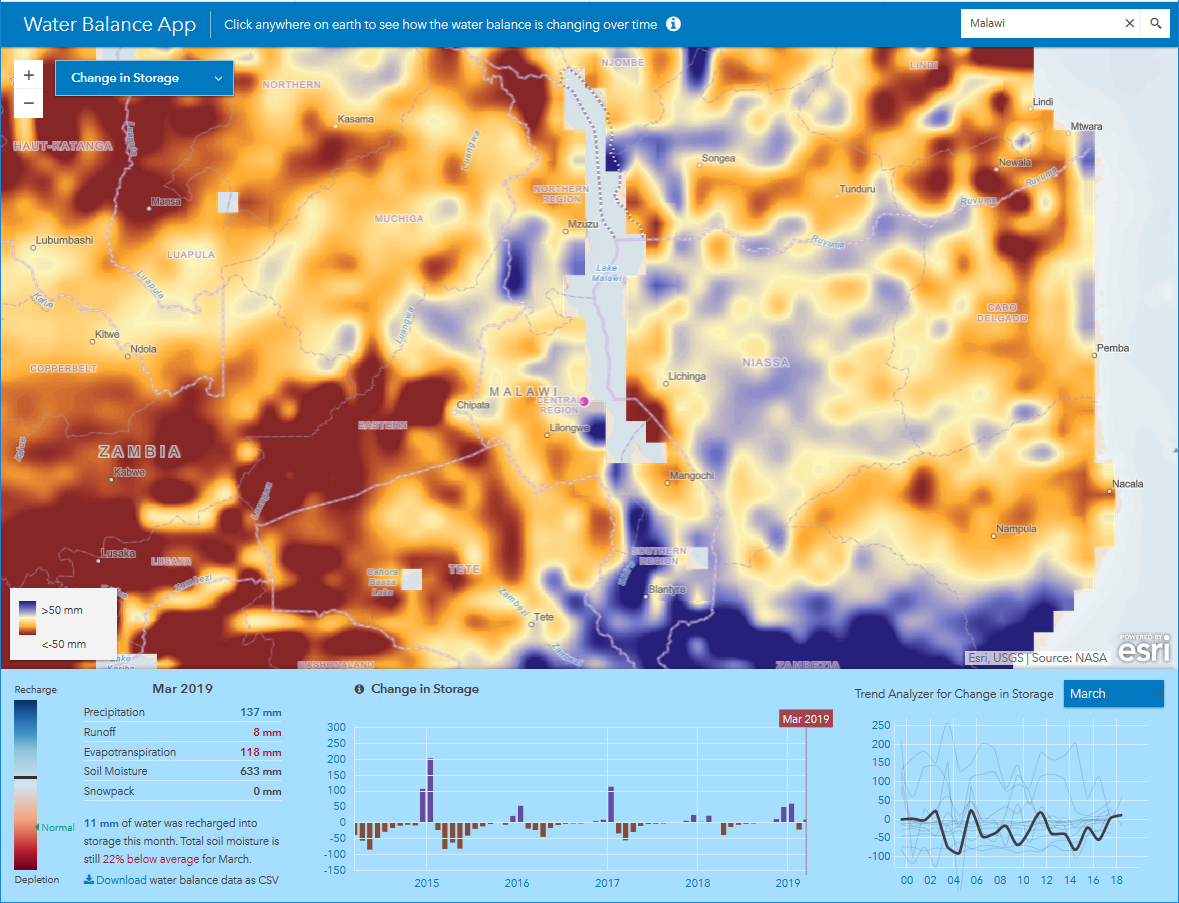
Please use this link to contact us.
